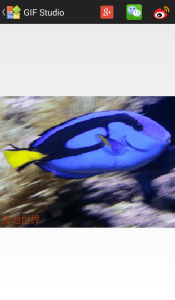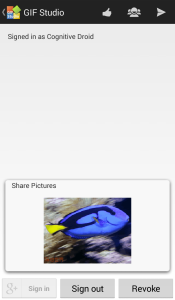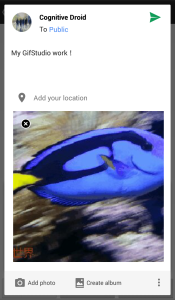GIF Studio let you create and share animated GIFs with Google Plus and other social platforms.
One of the best features of Google plus is it allows you to share animated GIFs. It display GIFs on web pages perfectly, and that’s the reasons I regard Google Plus is my favorite social platforms, which has all the technologies you need to build your web profiles.
In order to engage more followers to your Google Plus, you need to provide attractive contents for your target groups. We are all facing the problem of providing good web content constantly. Animated GIF provides dynamic contents that are one of the choices you just cannot ignore it. Using GIF Studio, you can manipulate GIFs in different ways, all of them does not require any GIF design knowledge:
- Select photos -> Adjust parameters(size&speed) -> Create GIF -> Share
- Video recording -> Adjust parameters -> Create GIF -> Share
- Download/Open existing GIF -> Add Text and adjust parameters-> Save -> Share
The following GIF is made from my old photos that token from my visiting of under water world museum. It is to show you that it is so simple to make a GIF and share on Google Plus.
Share animated GIFs on Google Plus
Before sharing your GIFs with Google Plus, you want to make sure it works as you expected. A very common situation is: you want to modify the Gif to a specific size to fit into your social platform, or you want to change its playing speed, or to add some words on it. GIF Studio helps you to achieve these through its GIF player functions. To manipulate GIFs, first, you select it using “My Files” or Image View app and open/Share it using GIF Studio. This will invoke GIF Studio’ s GIF player. It has all the tools to adjust the speed , size of the GIF, and add/formatting your text.
When you have completed your design, share animated GIFs on Google Plus is easy if you have the Google Plus App installed. When you pressed the share to Google+ button on GIF Studio, the Google Plus App on your phone takes care the authorization of your Google Plus account. The screen will look like this:
As sharing photos with Google Plus on PC and Apps, you can select the sharing group and add your comments about the animated picture. The comments you added is searchable if you share the content in the public domain. This could potentially increase your publicity and attract more viewer to your GIF. The following is an animated GIF I shared on my Google Plus to give your an impression how it will look.
The following demo video shows your the steps of upload animate GIFS with Google Plus using the in App sharing function. You can visit our “GIF Studio Channel” on Youtube or other documents on this website to know more about GIF Studio.
Some tricks of sharing on Google Plus
To gain more viewer to your animated GIF, you need to add a searchable description for it. The current technologies of search engines like Google, Bing and others are optimized to text classification and data mining. Unless you have a popular web profile, at the starting stage, it’s the description of the GIF attracting the audience. This is an important part of SEO (search engine optimization) which you can ,again search on Google if you want to know more about it.
Ready for action, GIF Studio Apk is now available on Google PlayTM.
-
Further Reading
For more info, check out the following articles:
- GIF Studio – How to
- GIF Studio – frequently asked questions (FAQ)
- GIF Studio-Making a greeting card in just a few steps.
- How to share animated GIFs with Google Plus.
- How to make animated GIFs from photos
- GIF Studio-Screen Shots
- GIF Studio-Album