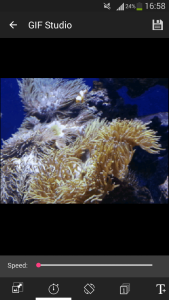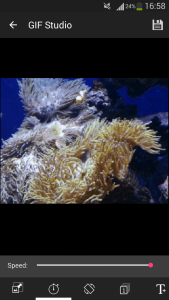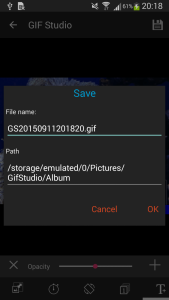Step by step guide to show you how to change the speed of an GIF file using GIF Studio. It is a free AndroidTM app to edit gifs.
Step 1
Click on the image to open GIF Studio playing screen
Step 2
Click “Edit” to open the GIF configuration screen
Step 3
Adjust the animation speed. Sliding the seek bar to left to set a lower playing speed.
Step 4
Sliding the seek bar to the right to set a higher playing speed. Click on the top right “Save” icon to save the GIF into a file.
Step 5
In the Save GIF file dialog, edit the file name; click the path to select another folder; click “OK” to proceed GIF generation; Click “Cancel” return to the GIF configuration screen.
Step 6
The color bar shows the overall progress
Step 7
GIF Studio playing screen will pop up to show the generated GIF at designed speed.
-
Further Reading
For more info, check out the following articles: