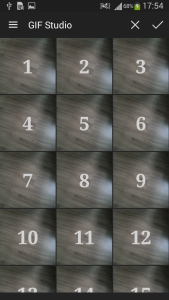Step by step guide to show you how to create GIFs by using the camera. GIF Studio is a free AndroidTM gif creator App.
Step 1
Press “+” to create new GIF; Press “Camera” to capture photos; Press individual image to play GIF
Step 2
Capturing photos using camera by pressing “Shutter” button. The number at top shows the sequence of photo captured. Click the “Shutter” button again to stop the photo capturing.
Step 3
After captured all the photos, select the desired photos on this screen, you can also change the photo sequence here.
Step 4
Set GIF parameters here. All the tools are located at the bottom of the screen. Press “Save” to write the GIF to the file.
-
Further Reading
For more info, check out the following articles: