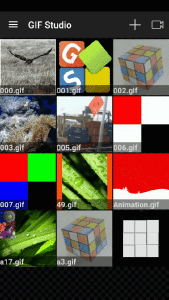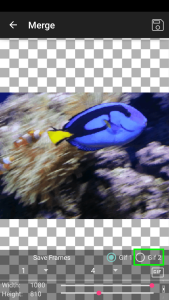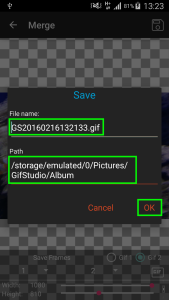GIF Studio can concatenate two GIF animations easily. The result is intuitively shown on the screen. User can play with different settings. The Apk takes care image auto-dimension, and reserves gif playing speed. Here, under the same user interface, we combine two powerful tools together: Cut/Trim and Concat gifs. This page shows how to join the time lines from two animations. How to cut an animated gif – GIF Studio demonstrates how to trim a gif.
View the tutorial in gif:
How To Concatenate Two GIF Animations
Step 1
Select the first gif from the Album Screen, or select “Share To” GIF Studio if you open the animation from other App.
Step 2
Select the “Concat | Cut” tool from tool panel
Step 3
When it is done loading, the start and stop frame numbers will appear. Select the desired frame slot. Now select the second animation. The GIF image chooser App list will pop up. Choose any app listed to select the gif.
Step 4
If user don’t want to join the gifs in their full length, set the start and end frames of each GIF. Click the GIF radio buttons to switch between GIF1 and GIF2
Step 5
Click the “Save” button on the top right of the screen. Fill the output file name and path. Click “OK” to start creating the animation.
Step 6
The Playing Screen will pop up automatically. User can view the combined animation or do further editing.
There are many tools available in GIF Studio: Cropping, add a sticker, set transparency, add text, add photo, adjust the playing speed of the animation, edit the playing order, edit size and more features are coming!
Good news is worth spreading! Now, you have a tool in your pocket. Remember to invite friends and give us feedback on the Google Play Store. Together, we make GIF Studio a better application!
GIF Studio V1.8.3 is now available on Google PlayTM.